Brawl Stars is about to launch worldwide within this week, There are many Brawlers who wish to play Brawl Stars on PC, On Big Screens, Brawl Stars is very lovely to play to PC.
Since Brawl Stars PC version is not yet launched, We need to use Android Emulator, Read till the end, I will list out some 5 Best emulators to play Brawl Stars on your PC computer right now!
Get Brawler’s Complete Guide, Tips
Table of Contents
Best Android Emulators to Play Brawl Stars PC
There are lot of emulators available on the market to play Brawl Stars, But Let’s see which one of them best and suitable to play Brawl Stars on PC.
Before proceeding on How to install Brawl Stars on PC, Let’s checkout some basic requirements to play Brawl Stars.
Requirements
- You would need to download the latest version of Brawl Stars Apk, The Download link is present above.
- You would need a good Android Emulator to play Brawl Stars in your personal Computer lagless.
- A Good computer with good hardware to support those emulators.
- Stable Internet Connection.
- Good Controller, Joy or Keyboard, Mouse to play Brawl Stars, You can easily control and play with a Joystick!
These are some of the basic requirements to run Brawl Stars PC Version, Let’s checkout some of the best emulators.
Get Brawl Stars Latest Modded Apk
Nox Emulator
Nox Emulator is one of the fastest emulators, Which I have tested out and it is my favourite to play Brawl stars PC, As playing Brawl Stars requires smooth performance of the game.
- Nox Emulator is the fastest according to my experience.
- It supports keyboard, Gamepad, Script Recording and multiple instances to play Brawl Stars.
- Rooting is very easy with Nox, Settings and tap the root button to instantly change it to root mode.
- It supports Android Emulator up to Lollipop 5.1.
- All the main options are present in the right side, It is free to use.
It is one of the best emulator play Brawl Stars for PC.
Get Nox Emulator
BlueStacks
Next Comes the Bluestacks, It is also a very popularly known emulator and it is mainly targetted for gamers, It is very good to play Brawl Stars on Blue Stacks.
- Bluestacks supports Android OS Noughat, They recently updated now.
- BlueStacks also supports keyboard, Mouse, Gamepad, You can easily play with any devices you want.
- It is like opening chrome browser tabs, You can open multiple apps at once.
It requires some high-performance PC’s else it might perform bit slow and ads may annoy you, You can get a premium subscription to get rid of those ads.
Get Bluestacks
Andy Andyroid Emulator
Andryroid Emulator is powerful emulator as above, It has native Android UI, Clean, Easy to use.
- Clean UI to play Brawl Stars.
- Supports Keyboard, Mouse, Joy Mapping.
- Uptodate Android OS till date.
- Download Whatever apps from Google Playstore!
Though Issues did came on Andy Emulator for installing Antivirus software along with installer, Now it is clean working super good! I really like this emulator for clean UI, Free version is enough to play Brawl Stars.
KO Player
Lovely Player, This player is mainly designed for gamers, You can record your gameplay, Upload and share it anywhere, Very handy feature to play Brawl Stars right 😀
- Performance wise is Good.
- You can map your controller, Keyboard according to your needs.
- There are two modes Speed mode and Compatible mode, Speed mode will cross all the unwanted background processes, It will give Brawl Stars game a performance boost.
- You can download apps directly from Google Playstore.
It does good, Some occasional ads may trouble you & Old version of Android (Upto KitKat) may be some cons of this emulator.
Get KO Player
Memu Play
Memu Play is also a good one, Runs well on moderate hardware PC’s.
- You can run multiple instances to do different tasks like other emulators.
- Run good on moderate hardware.
It supports upto Android Lollipop 5.1, Give a try if it suits you, Use it.
Get Memu player
How to Play Brawl Stars on PC
So all the reviews of 5 best Android emulator, Let’s see how to install brawl stars on PC.
- Download any one of the Android Emulator mentioned above.
- Download Brawl Stars Apk Latest version, If you want to play Brawl Stars on Private Servers, Download whatever you want.
- There will be an install Apk option, Tap that.
- Select the directory of Brawl Stars Apk, Then press the install button.
- Brawl Stars will be installed on your PC.
- After installing, Open it and enjoy the game!
These are some of the simple steps to follow to get brawl Stars PC.
Check out the exclusive guide!
Verdict…
We hope you have liked the article on How to Download & Install Brawl Stars on PC, Playing in PC is very much fun, Follow all the steps mentioned above, If you still face any problems, Do tell us in the comment section, We will try to fix it asap.


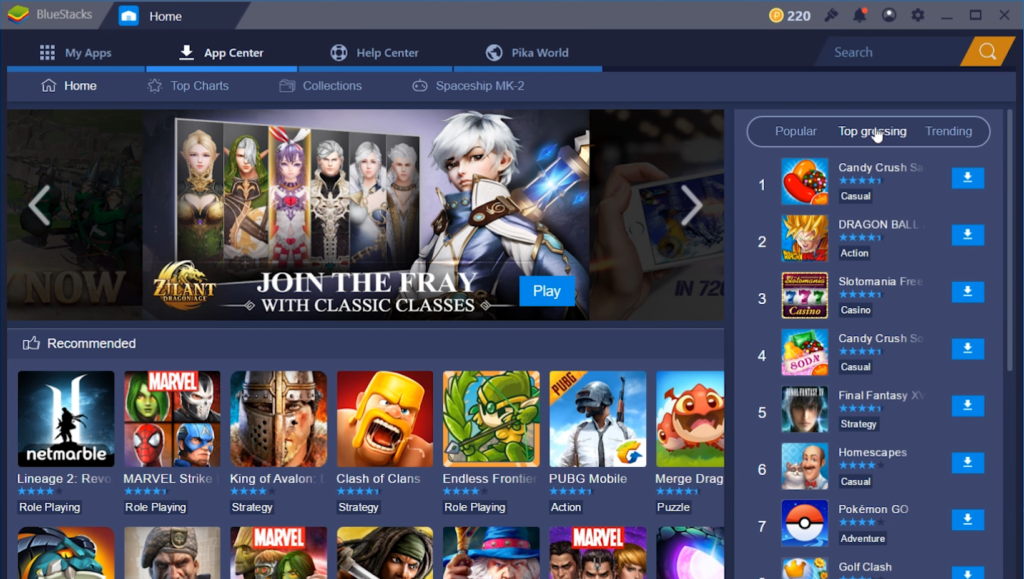
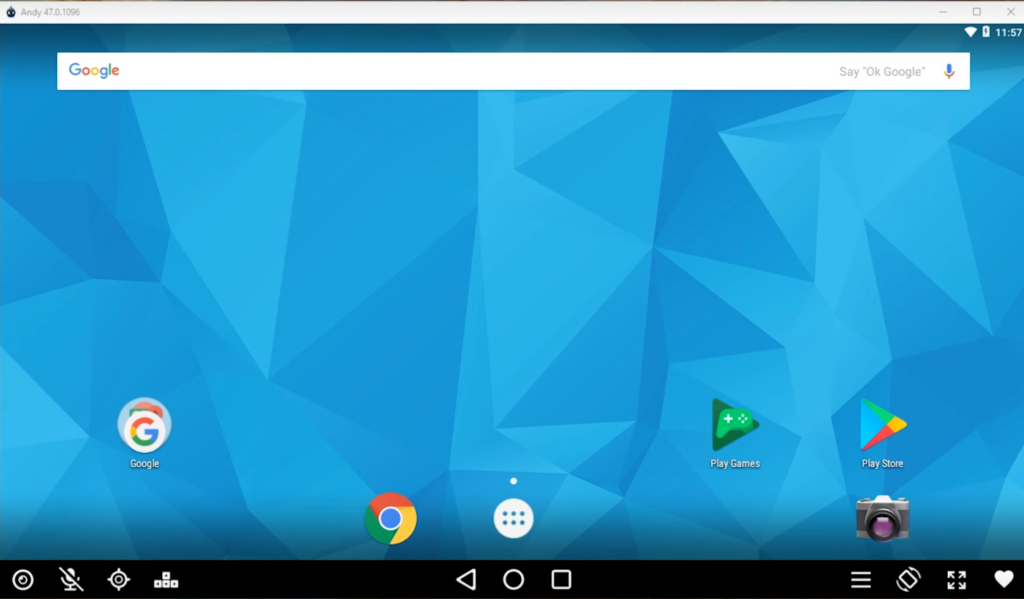
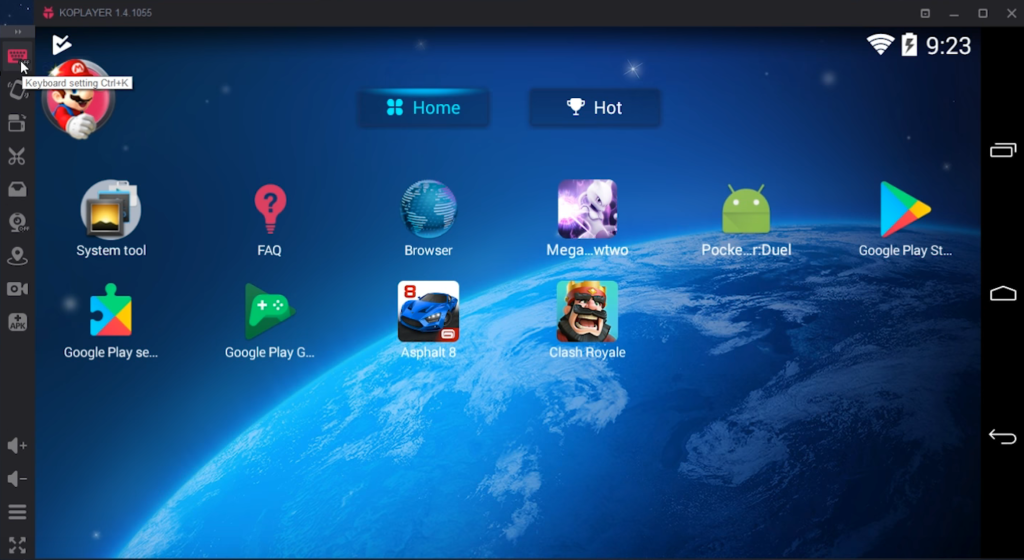
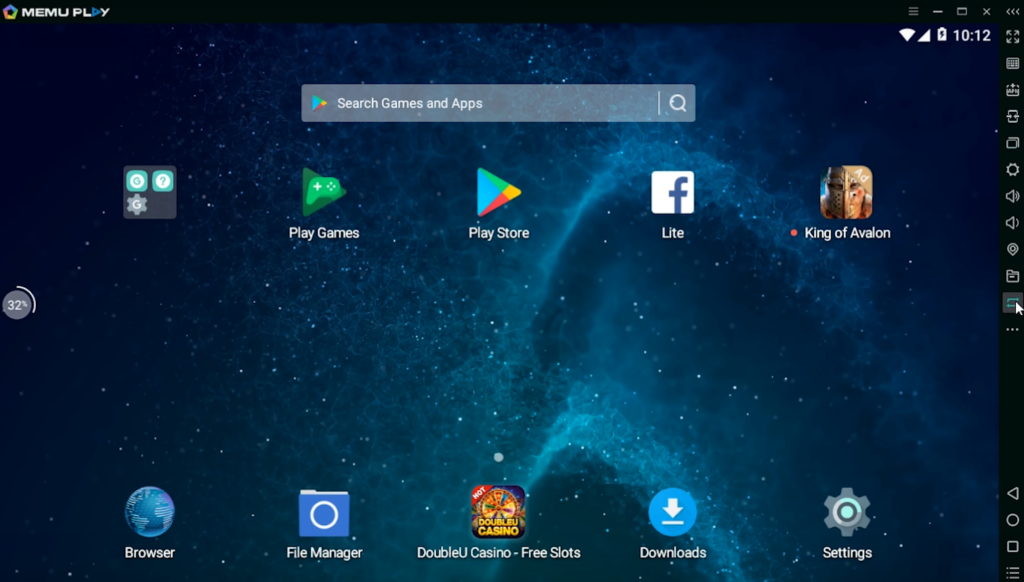
![How to install Clash Mini on PC [windows 8/10/11] ultimate guide? How to install Clash Mini on PC [windows 8/10/11] ultimate guide?](https://happytimegames.com/wp-content/uploads/2021/11/Clash-Mini-2-1-150x150.jpg)
![How To Clash Mini On [Mac PC] Ultimate Guide How To Clash Mini On [Mac PC] Ultimate Guide](https://happytimegames.com/wp-content/uploads/2021/11/Clash-mini-1-1-150x150.jpg)
![How to install clash quest on PC [Windows 8/10/11] ultimate guide How to install clash quest on PC [Windows 8/10/11] ultimate guide](https://happytimegames.com/wp-content/uploads/2021/11/Clash-quests-150x150.jpg)

![How To Install Clash Quest On [Mac PC] Ultimate Guide? How To Install Clash Quest On [Mac PC] Ultimate Guide?](https://happytimegames.com/wp-content/uploads/2021/11/Clash-quest-1-1-150x150.jpg)




I have a problem,I install Brawl Stars in Nox and Bluestacks and in both programms Brawl Stars failed,the problem is when I install Brawl Stars I open the game and the game only show the icon of supercell and after that,the game crash and close
Robert Apk has been updated, Please download the latest version!
este cel mai bun joc pe care l-am jucat vreodata si daca ar fii sa ii dau o recenzie ar fii de 4.5 stele pentru ca,chiar imi place