Download Brawl Stars Worldwide – Supercell recently announced that Brawl Stars is going to go Global soon, The makers of Clash of Clans, Clash Royale, Hay Day, Boom beach are very serious this time.
A lot of competition came in the market such as PUBG, Fortnite which made supercell games fans less. But Supercell did wait for perfect of time, And they strike.
Brawl Stars is going to be released globally soon, Till that its launched for only a few countries, Till global release date, We cannot simply sit and watch those country people enjoy the game.
Tired of this message? Brawl Stars not available in your country – Let’s Fix this today.
Table of Contents
What is the Trick? How we are Going to Do it?
So, Why they should enjoy 🙂 and not we, So I have come up with a solution to Google Play Store and making it believe that we are from the Soft launch Countries and Getting Access to the game directly.
I know, You are very impatient, Without Wasting time let’s proceed further, Its 100% working trick, I have tested it and its working for me and I am from United States, Let’s do it step by step.
Things Required
These are the ingredients you would require to access the Brawl Stars game.
- Soft launch Country released Google Account.
- a Good VPN ( Preferably Nord VPN, Free Vpn’s are available over Playstore)
- Good Mobile device to support the game.
- Good Stable Internet connection.
That all the main things we would need to get Brawl Stars, Let me explain each of them.
Steps to Play Brawl Stars Worldwide Easily
Before moving further, let’s know in which countries, The game is pre-released.
- Canada
- Finland
- Sweden
- Norway
- Denmark
- Ireland
- Hong Kong
- Macau
- Malaysia
- Singapore
These are the countries where Brawl Stars is pre-released, Follow these steps and get to know how to download brawl stars on Android & iOS device too.
Step 1 (Setting up VPN)
What you have to do is Connect any one of the countries with a Good VPN ( Preferably Nord Vpn, Tunnel bear), Connect any one of the countries mentioned above with that VPN)
Step 2 (Play on Android as Well as iOS)
Next Step is to create that country Google Account means, If you are connected to Canada, Then open a private window, Go to gmail.com, Signup for a new Email account, As usual.
For iOS users, Follow the same process signup for Apple ID of that country.
Step 3
After creating the Google Account, Make sure you add that Google Account to your Android Device After the process is done.
Step 4
Go to Settings —-> Installed Apps —-> Google Playstore
For iOS users follow the same procedure And reach till iTunes
After going there, Force stop it, Clear data.
Step 5
Open the Google Playstore, Itunes, And select the Email id, You have created with Soft launched country, Then search for Brawl Stars, It would come for surely.
Let’s Play Brawl Stars from India, Japan, USA, UK, France and worldwide, Whatever corner you are there.
Conclusion…
We hope you have Downloaded, Installed and enjoying this incredible masterpiece by Supercell, Do subscribe to Happy Time Games and Press the bell icon to receive updates instantly about Brawl Stars A – Z which our website is made for.
If you have any problems, Tell us in Comment Section Below.


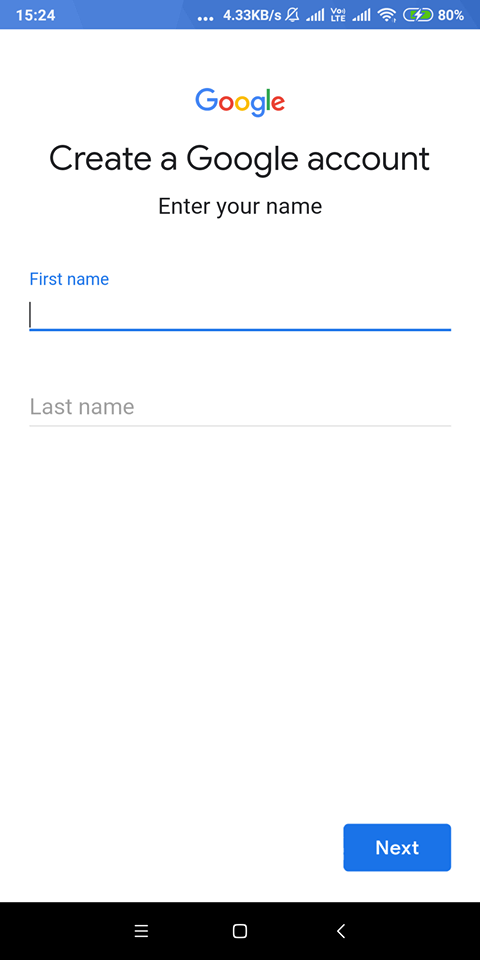
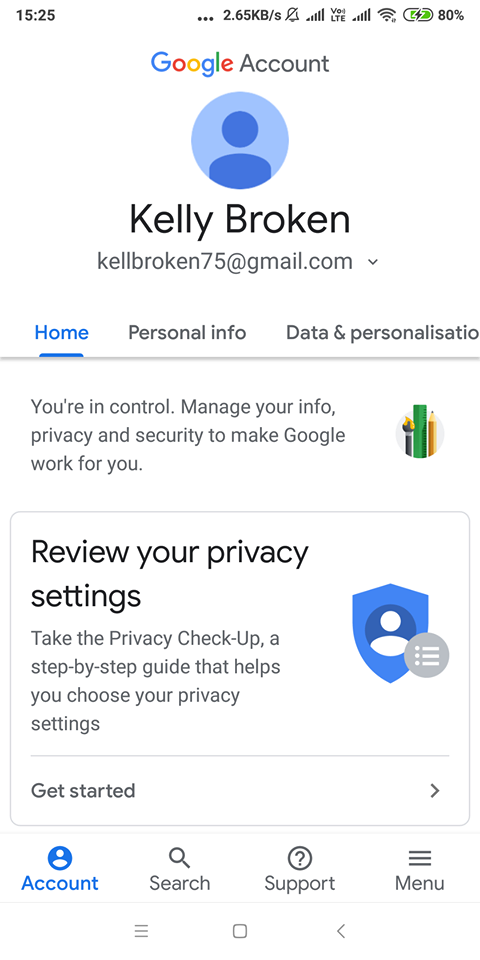
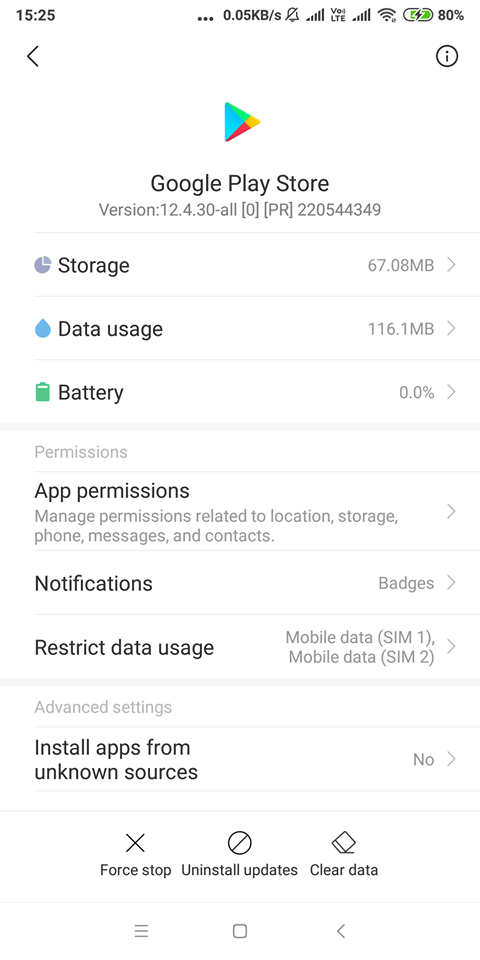
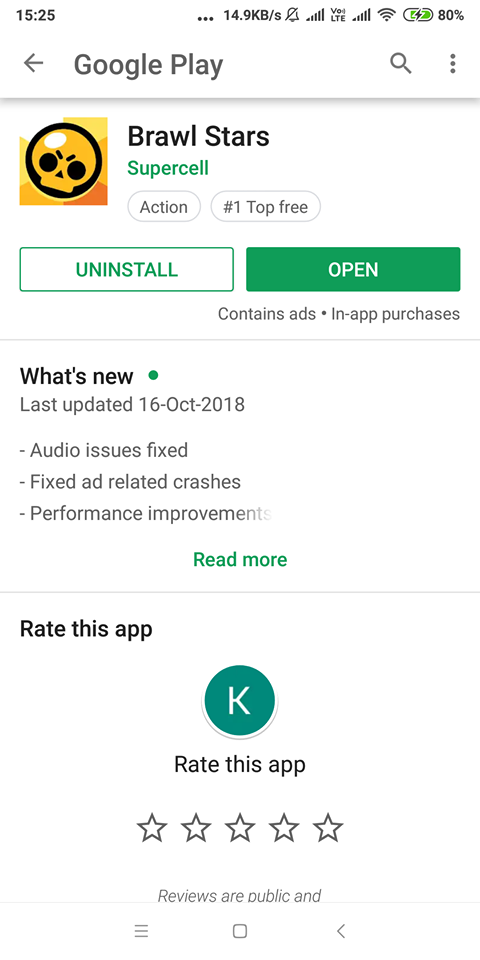



![How to install clash quest on PC [Windows 8/10/11] ultimate guide How to install clash quest on PC [Windows 8/10/11] ultimate guide](https://happytimegames.com/wp-content/uploads/2021/11/Clash-quests-150x150.jpg)
![How To Install Clash Quest On [Mac PC] Ultimate Guide? How To Install Clash Quest On [Mac PC] Ultimate Guide?](https://happytimegames.com/wp-content/uploads/2021/11/Clash-quest-1-1-150x150.jpg)
![How To Clash Mini On [Mac PC] Ultimate Guide How To Clash Mini On [Mac PC] Ultimate Guide](https://happytimegames.com/wp-content/uploads/2021/11/Clash-mini-1-1-150x150.jpg)
![How to install Clash Mini on PC [windows 8/10/11] ultimate guide? How to install Clash Mini on PC [windows 8/10/11] ultimate guide?](https://happytimegames.com/wp-content/uploads/2021/11/Clash-Mini-2-1-150x150.jpg)



Leave a Reply