Brawl Stars For Mac Many People want to play Brawl Stars on their Macbook, Mac Pc, But they don’t know how to get started, In this article, We will guide you on how to how to get Brawl Stars on your Mac Pc with few clicks.
Brawl Stars is an awesome game designed by Supercell, By Playing in on PC, You will get a bigger display, You can control the game with Joysticks and other controllers, Which makes the game so much good to play.
Get Brawl Stars For Windows Pc
Table of Contents
How to Play Brawl Stars on Mac?
Inorder to play Brawl Stars on Mac, We need to have Android Emulators to work with Mac, As we don’t have any iOS emulators to work on PC till now.
Before Proceeding,
Let’s check out basic requirements.
- You would need a Good Configuration PC to play lagless.
- A Good Android Emulator to play Brawl Stars, Which is listed below.
- You would need a Google Account, If you don’t have one signup for it.
- You would need a good stable internet connection to play.
- You would need Brawl Stars Apk Latest version to install.
- In additional, If you have some additional controllers like Joysticks apart from Keyboard and mouse, It will be very useful.
These are some of the basic requirements to play Brawl Stars on your Mac Book.
Get Brawl Stars Private Servers
Best Android Emulators for Macbook
Here We are listing out some of the best Android Emulators for your Macbook
Nox Emulator
Nox Emulator is very popular emulator, Which is known for its performances, Its free version is enough to play Brawl Stars to maximum performance.
- It is stable, Fast, Reliable, Even games like Asphalt 9 works smooth, Provided that you have good hardware to support it.
- You can open Multiple Instances at once.
- Use Keyboard Control, Gamepad Controller and more.
BlueStacks
Next to Nox, Comes the Bluestacks, One of the best well-known Android Emulators all over the world, It fits well on Mac Pc.
- Latest Android Noughat comes along with Bluestacks.
- Multiple Windows, You can also make multiple accounts and play the game.
- You can map different keys on the keyboard which is suitable for you.
- They officially state that they are 6 x faster than any phone.
Some con of them is that, They are loaded with ads and requires some good performance PC to run the game, It may be very slow on your average hardware Macbook.
Andyroid Emulator
Andyroid Emulator works with both PC and Mac, It is known for its very clean interface, It also performs very good like others.
- Andyroid Emulator is known for its clean UI.
- No Bloatwares, Works very smooth on PC’s having moderate hardware.
- You can map different keys and controls, Easily customizable.
- According to our tests, it also performs very well.
There is no con for this emulator, You can get this anytime.
Get Andyroid Emulator for Mac PC
How to Install Brawl Stars on Mac PC?
Follow the steps to properly get Play Brawl Stars on Your Mac Book.
- Download Brawl Stars Apk from Google Playstore or from Happy Time Games.
- Make a fresh install of any one of the emulators, Which are mentioned above, Choose the one which suits you.
- You would need a Google Account, Signup the account and log in when it asks.
- After installing, Open the Emulator, There will be an option to install Apk file, Click that.
- Install the apk, Map Suitable controls and enjoy the game 🙂
These are some of the quick steps to play your Favourite game Brawl Stars on your Mac Computer.
Check out the exclusive guide!
Conclusion…
We hope you liked our Ultimate Guide on How to Install Brawl Stars on your Mac book, Pc. Subscribe to Happy Time Games and press the bell icon to receive updates instantly.
![How to Install Brawl Stars on [Mac PC] Ultimate Guide](https://happytimegames.com/wp-content/uploads/2018/12/Download-Brawl-Stars-For-Pc-1024x576.png)

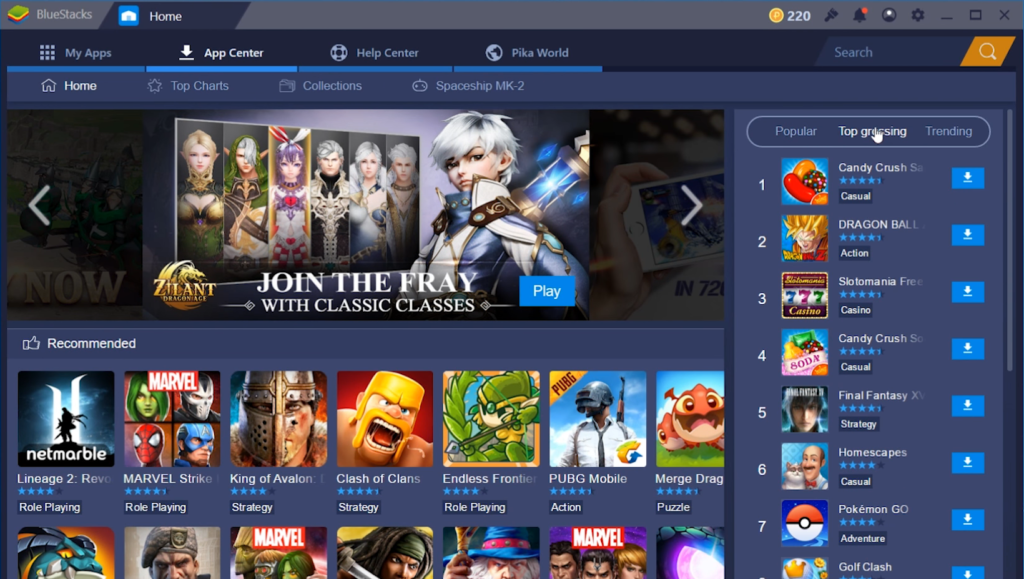
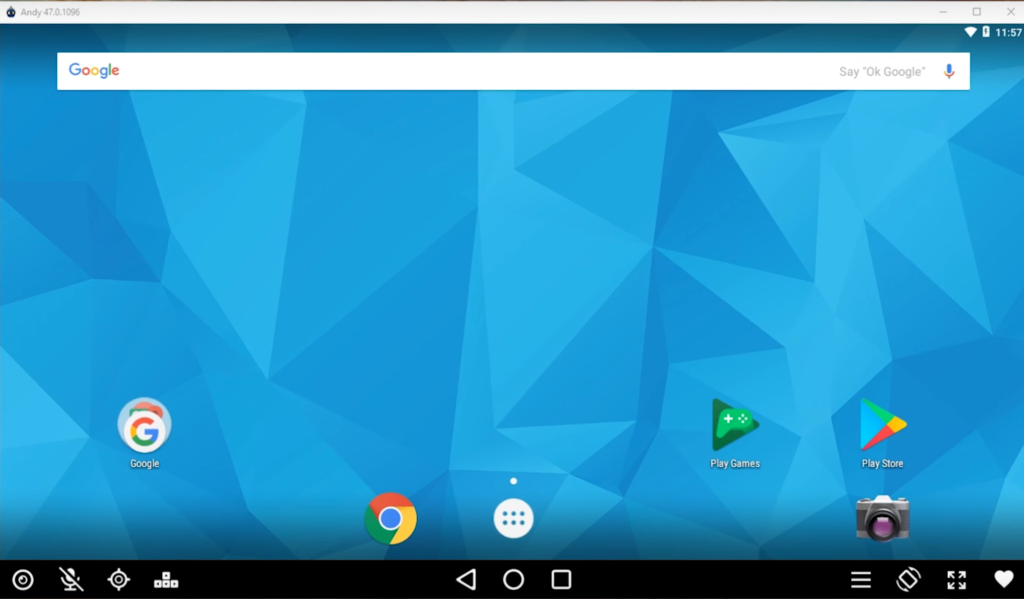
![How To Clash Mini On [Mac PC] Ultimate Guide How To Clash Mini On [Mac PC] Ultimate Guide](https://happytimegames.com/wp-content/uploads/2021/11/Clash-mini-1-1-150x150.jpg)
![How to install Clash Mini on PC [windows 8/10/11] ultimate guide? How to install Clash Mini on PC [windows 8/10/11] ultimate guide?](https://happytimegames.com/wp-content/uploads/2021/11/Clash-Mini-2-1-150x150.jpg)
![How To Install Clash Quest On [Mac PC] Ultimate Guide? How To Install Clash Quest On [Mac PC] Ultimate Guide?](https://happytimegames.com/wp-content/uploads/2021/11/Clash-quest-1-1-150x150.jpg)

![How to install clash quest on PC [Windows 8/10/11] ultimate guide How to install clash quest on PC [Windows 8/10/11] ultimate guide](https://happytimegames.com/wp-content/uploads/2021/11/Clash-quests-150x150.jpg)




Leave a Reply